In our last blog we took you through what Instagram shopping is and the countless benefits it has to offer. Now we’re here to guide you through how to set up Instagram shopping to increase those conversions, grow brand awareness, tap into new markets and improve your profit margins.
Before reading further we know that setting up Instagram shopping may require a bit more time and effort, which is a rare commodity for business owners, but we guarantee that the juice will be worth the squeeze. How so, you may be wondering? Let’s look at the numbers.
Convinced? We thought so. Now it’s time to take you through these five simple steps to get you set up for Instagram shopping to elevate your business growth.
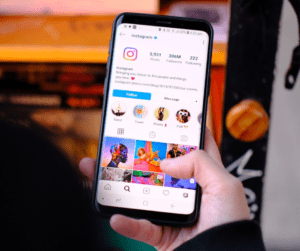
First things first. To have a successful Instagram shop, you need to tick a few boxes and meet the requirements. Here they are:
Good to go? Great! Let’s head over to step 2.
It may sound obvious, but many brands don’t have a business or creator account on Instagram. If we’re talking to you, it’s time to bite the bullet and convert your profile. And there are so many reasons why you should:
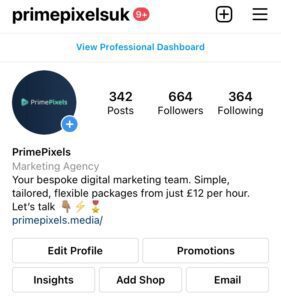
It’s so easy to convert too. Just head over to your account settings in the app and tap “switch to Professional Account.” Simple, easy and free!
Before we head over to the next step, be sure that your Instagram and Facebook business accounts are linked. Not sure how? We’ll run you through it.
And that’s it! Your Instagram and Facebook pages are connected in 3 simple steps.
The third step is the most important one, so pay attention. It’s time to connect your online store to your Instagram page. Remember that Facebook owns Instagram, so you need to add your catalogue to your Facebook shop first.
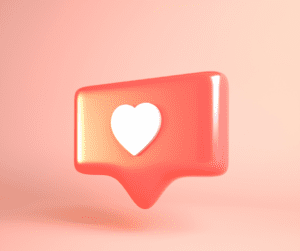
To add your catalogue from your online store to your Facebook shop, follow these simple steps. We’ve used Shopify as an example of how to do so.
Simple enough? The good news is it’s smooth sailing from here.
Now that you’ve done the groundwork it’s time to sit back and wait for your Instagram shop to be approved. This can take a while so don’t feel anxious if you haven’t had any feedback for a few days.
You have now reached the final stretch and it’s time to turn on your Instagram shop and start increasing those conversions. Once approved you will be notified, and you will need to confirm which Facebook shop you want to connect your Instagram business profile to.

Head over to your business settings. Select “Get Started”. Tap on “Shopping”, and choose the Facebook shop you want to connect to. Ta-da! Your product catalogues are now synchronised across all your channels and you’re ready to start earning those pounds.
Now that your IG shop is ready to start welcoming your audience and generate sales, we’ve compiled our top tips to make your Instagram shop a cut above the rest to drive engagement.
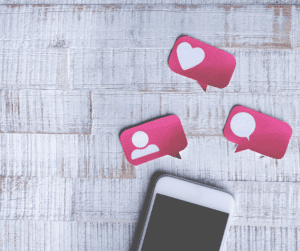
Although setting up an Instagram shop can seem like a mammoth task, this feature will only grow in popularity so it’s best to get on board before it’s too late. Take some time out of your day to follow these effortless steps, and before you know it, you’ll be reaping the rewards of the digital shopping space.
Keep an eye out on our next blog on tips to create an aesthetically pleasing Instagram feed.