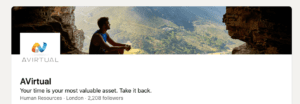Most popular for its business to business (B2B) marketing capabilities, a LinkedIn company page allows you to reach the decision-makers within the businesses you want to target, as four out of five LinkedIn users are responsible for driving business decisions. This makes LinkedIn the ideal platform for your business to market and network from.
There are currently around 55 million companies on LinkedIn. That’s a lot to compete with! So how do you stand out? Optimising your company LinkedIn page should be your first step.
Keep reading to find out how to optimise your LinkedIn so your company stands out from the rest.
Include all your information
The first step towards an optimised company LinkedIn page is to fill out each section of the profile as thoroughly as possible. Complete every section and make sure there are no gaps.
Add your business’s website, address, contact number, logo, and relevant images. This helps make your page searchable. Use all the characters available when you fill out your headlines and descriptions. Regularly revisit the sections on your profile to ensure they are always up to date.
Think of your LinkedIn company page as a compressed website that tells your business story. You wouldn’t leave any aspect of your website blank, so the same should be applied to your LinkedIn profile. Your completed LinkedIn page improves your online visibility and helps to position your brand as a thought-leader in your industry.
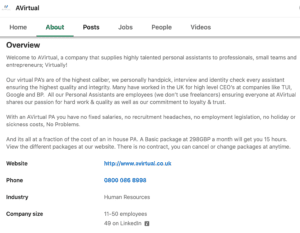
Include keywords
In the about section and description of your company LinkedIn page, be sure to include keywords that are unique to your business. This improves the searchability and discoverability of your page. When people search for things related to your business, having included keywords in your information will make your page easier to find.
Personalise your URL
A great LinkedIn feature to utilise for your business is the ability to create a customised URL. This is the URL that people would use to find your LinkedIn company profile.
To do this, log into the admin centre of your page, then click admin tools. From there, select “public” URL and enter the URL you want, and save the changes.
List your USPs and use showcase pages
Be sure that the keywords you include show off the unique selling points (USPs) of your business. This will help direct traffic to your LinkedIn company page.
Use the showcase feature on your company LinkedIn page to highlight different aspects of your brand to make it easier for people to find you. This is also a fantastic way to share sponsored content.
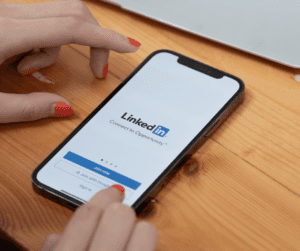
Always use high-quality imagery
Ensure that all the imagery you use on your company LinkedIn page, including your logo and your banner as well as any content that you post, is high-resolution. Also, make sure that your imagery conveys your brand’s tone and voice clearly. Adding professional photos can get you 14 times more views than other company pages.
Network in groups and join communities
As a business owner, you know how important networking is. LinkedIn is the perfect tool to create a network and build your community.
Networking on LinkedIn increases the visibility of your company page and drives people to your page to engage with and learn more about your business.
The first step in doing so is to add yourself to LinkedIn groups to engage with other companies and individuals who are holding conversations that are relevant to your brand.
You can also use the Featured Groups area on your profile to let members know where they can connect with your business and your community.
Add your three hashtags
When setting up your LinkedIn profile, you will be able to select three hashtags to include on your page. Make sure you select hashtags that are relevant to your company and use them when networking in groups and communities. You can also search these hashtags on the platform to follow and interact with topic-based communities.
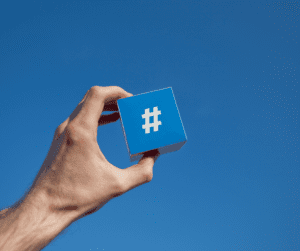
Create a career page
A useful way to bolster your company’s presence on LinkedIn is to create a career page, even if you don’t have any vacancies at the time. Having a career page allows you to promote your company culture and positively position your brand.
Another way to establish company culture and promote your brand is to include relatable, interesting employee features such as ‘meet the team’ as testimonials from your current employees.
Stay up to date with the latest features
LinkedIn adds new features and updates to the platform just about every week. To make the most out of your company LinkedIn page and maximise exposure, it’s important that you stay up to date with the latest features available on the platform. Some recent features that LinkedIn has released for businesses include:
- Live video: Live video streams provide your business with a way to connect and engage directly and network with your community.
- Polls: LinkedIn polls give you an opportunity to conduct research and learn more about your community and industry.
- Stories: LinkedIn now allows you to share stories (much like Instagram and Facebook). You can use this feature to showcase behind the scenes content relating to your company. This makes your brand more relatable.
- Event tab: You can now gather your professional circle in one place and organise successful events such as virtual conferences or discussion panels.
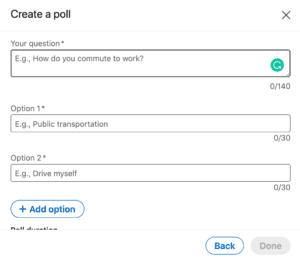
Hire a VMA to optimise your company LinkedIn page
If you simply don’t have the time to follow these steps to optimise your company LinkedIn page, why not hire a virtual marketing assistant (VMA) to do it for you? Find a VMA that is highly skilled and know exactly how to optimise your company LinkedIn page to create brand awareness and boost interest in your company online. They can also create engaging, reaction-worthy content that can consistently be posted to your LinkedIn company page to encourage engagement and networking.
Now that you know how to optimise your company LinkedIn page and where to get help if you need it, you can leverage LinkedIn to create visibility for your business, recruit effective personnel and grow your business network.